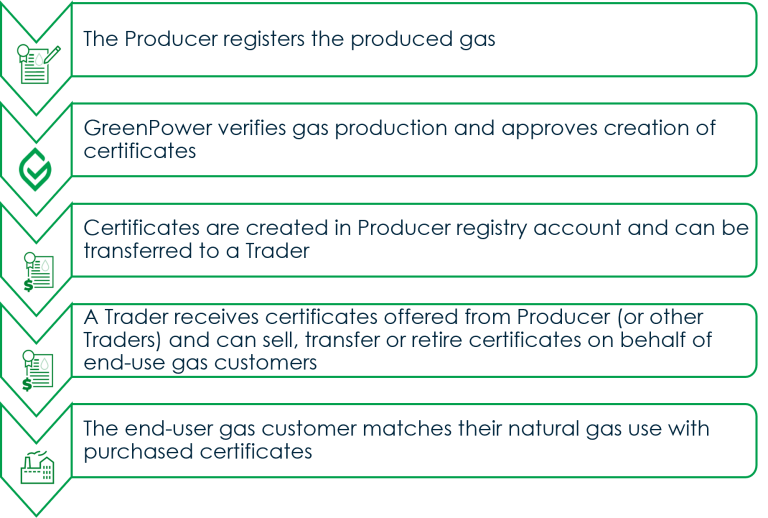Using the certificate registry
The Renewable Gas Certification uses the GreenGas Certification Scheme registry for creating, trading and retiring certificates
The certification provides access to the GreenGas Certification Scheme’s online certificate registry. The registry has been in use in the United Kingdom for both mandated and voluntary markets. User guides and the main processes for registry use are outlined below.
Registry user guides
The Producer User Guide provides a step-by-step guide on how to log in, make a gas declaration to generate Renewable Gas Guarantees of Origin (RGGOs) certificates, and transfer RGGOs to Traders.

Renewable Gas Certification - Trader Account User Guide V2.0.
The Trader User Guide provides a step-by-step guide on how to log in, accept/reject RGGOs transfer requests, make RGGO transfers, and make RGGO retirements on behalf of end-use customers.
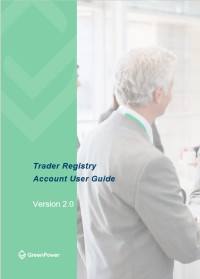
Accessing the registry
Click here to access the GreenPower member page on the GreenGas Certification Scheme website. You will need your login credentials to log into your Producer or Trader account.
The main steps for using the registry
The chain of custody of certificate creation and ownership is illustrated in the diagram below.
Participants are provided access to the registry after their application has been approved by GreenPower. Use the detailed user guides above for step-by-step instructions on how to use the registry including login, certificate creation, trade, and retirement.